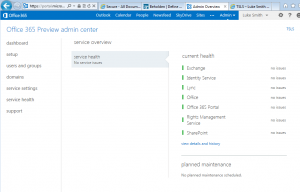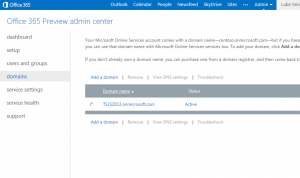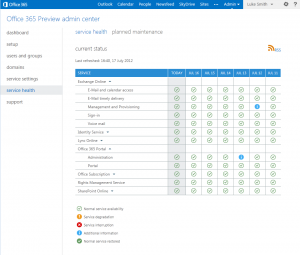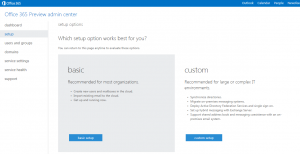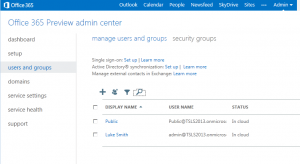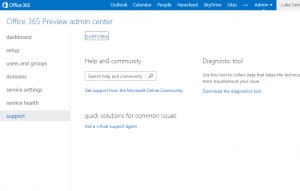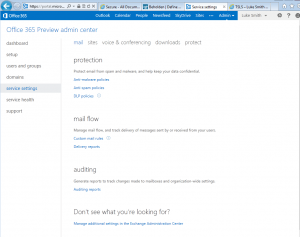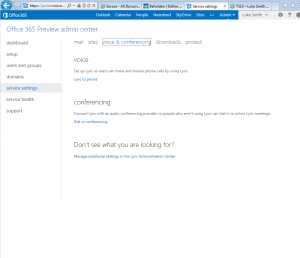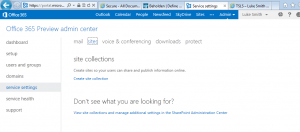With the Preview Release of Office 365 2013 I thought it would be worth sharing the differences of what is coming.
With the Preview Release of Office 365 2013 I thought it would be worth sharing the differences of what is coming.
First of the Interface has been updated and been given the new MetroUI look that you will have seen in Windows 8
The settings and admin pages are pretty much contain the same content but in the MetroUI theme.
There are additional links for the new features which have been released in Exchange and SharePoint 2013 such as App Store, Records Management, Search, DLP and OWA. FOPE Admin appears to have been removed and routing rules and protection (SPAM) are now included in the Exchange Admin window.
Below are screenshots of the new interfaces:
Admin Portal
Domains
Service Health
Setup
Users and Groups
Support
Service Settings
Service Settings – Downloads (Office 2013, Lync 2013 Clients)
Service Settings – Sites (SharePoint 2013 Online)
Service Settings – Voice (Lync 2013 Online)