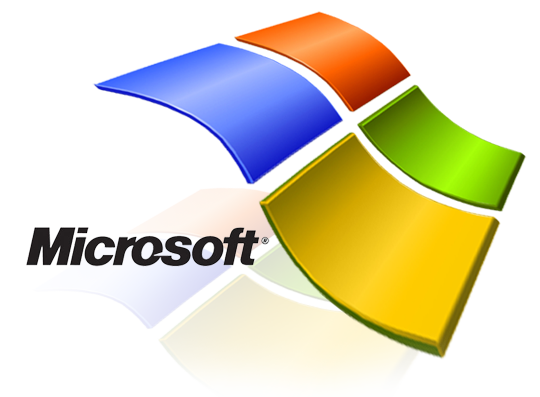The following article should help you provision AD RMS with SharePoint 2010 Deploy AD RMS Install SharePoint Install AD RMS AD RMS Step-by-Stephttp://technet.microsoft.com/en-us/library/cc753531(v=ws.10).aspx MOSS: http://technet.microsoft.com/en-us/library/cc731608(v=ws.10).aspx
Continue ReadingMonth: March 2012
How to create new users with Mailboxes – Exchange Online Hybrid
Open Exchange Management Console EMC 1. In the console tree, click Recipient Configuration in the on-premises organization node. Then Select Mail Contact 2. In the action pane, click New Remote Mailbox. 3. On the Introduction
Continue ReadingDeployment Steps for OCS 2007 R2 on Windows 2008 R2
• Apply Windows 2008 R2 SP1 http://www.microsoft.com/download/en/details.aspx?id=5842 • Open powershell as administrator and run the following commands o Import-Module ServerManager o Add-WindowsFeature as-net-framework,desktop-experience,telnet-client, web-windows-auth,web-mgmt-compat,web-mgmt-console,web-http-logging,msmq-server,msmq-directory,was-process-model,was-config-apis, web-static-content, rsat-adds This installs the following features [As-Net-Framework] –
Continue Reading