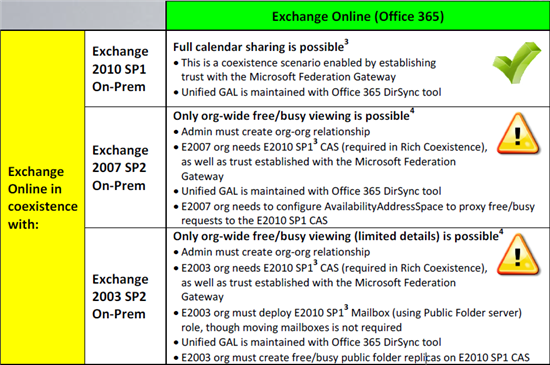Here is an important table which details the FreeBusy Support when integrating On-Premise Exchange to Exchange Online
Interesting to see how they have changed to using the word hybrid
Depending on the version of Microsoft Exchange Server you have deployed in your on-premises organization, there are significant configuration differences:
| Exchange 2003 | The hybrid (formerly “coexistence”) server must have the Mailbox server role installed.On-premises Outlook Web Access users won’t be able to access free/busy information for cloud-based users. On-premises Outlook clients don’t have this limitation. Check out this postfor more information.Specific on-premises public folders must be replicated to the hybrid server.
Only basic free/busy sharing (time only, doesn’t include appointment subject or location) between the on-premises and cloud-based organizations is supported. |
| Exchange 2007 | The access method and credentials used to exchange free/busy data between the hybrid server and other on-premises Client Access servers needs to be configured. |
| Exchange 2010 | The existing on-premises Exchange 2010 SP1 server used as the hybrid server may require modification of an existing federation trust. |
For this basic overview, we are assuming that you have followed the hybrid deployment steps in the Exchange Server Deployment Assistant and are still having some difficulty with free/busy sharing between your on-premises and cloud-based organizations.
For more information please see the following articles: http://community.office365.com/en-us/w/exchange/532.aspx and http://blogs.technet.com/b/lystavlen/archive/2011/11/29/free-busy-viewing-and-calendar-sharing-in-office-365-hybrid-environments.aspx