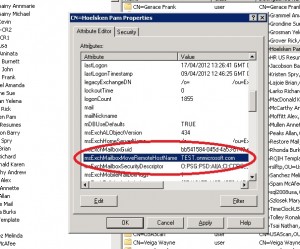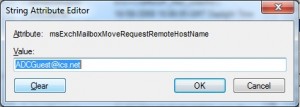ISSUE
=====
You have configured Microsoft Exchange Online 2010 coexistence using Office 365.
You attempt to move a migrated Mailbox from Exchange Online back to your On-Premise Server however the Option ‘New Remote Move Request..’ is missing
Resolution 1
============
The reason for this is that the InTransit flag needs removing from the Mailbox move request.
After the mailbox move request reaches a status of Completed or Completed with warning, you
must clear the move request to remove the InTransit flag from the mailbox. You won’t be able to
move the mailbox again until you clear the previous move request
Once cleared you then get the remote move request.
Resolution 2
============
In some instances after removing the completedfailed requests the Intransit flag still remains against the mailbox, this is normally caused by Domain controllers not replicating, either force replication in sites and services, if this still fails the complete the following:
Please make sure you have backups for AD before completing the following:
Start Run -> mmc
AddRemove SnapIn -> ADSI Edit
Click OK -> right click ADSI Edit -> Select Connect -> Click OK
Find user -> Right-Click -> Properties
Find msExchMailboxMoveRequestRemoteHostName
Click Edit
Click Clear -> then OK
Then Navigate back to EMC and then refresh the Mailbox List.
ADSIEdit, must be used with due care as changingupdating the wrong values is likely to cause accountdomain issues