The Following steps describes how to change the Farm Service Account Credentials in SharePoint 2010:
complete the following on each server
Launch SharePoint 2010 Central Administration (logon as Setup Farm Account)
Navigate to ‘Application Management’
In ‘Security’ Section Click
‘Configure Manage Accounts
Click Register Managed Account
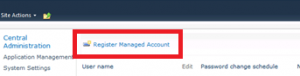
Add the New Account
User Name (NEW USER)
Password (NEW PASSWORD)
From the command prompt execute the following commands on all SharePoint servers
REM On First CA Server
“c:Program FilesCommon FilesMicrosoft SharedWeb Server Extensions14Binstsadm.exe” -o
updatefarmcredentials -userlogin “DOMAINSP_SPIT05_MGN” -password “P@ssw0rd”
REM On each of the other Servers
“c:Program FilesCommon FilesMicrosoft SharedWeb Server Extensions14Binstsadm.exe” -o
updatefarmcredentials -userlogin “DOMAINSP_SPIT05_MGN” -password “P@ssw0rd” -local
REM IISRESET
iisreset /noforce
Update Security Groups on Each SharePoint Server.
Start – Administrative Tools – Computer Management
Expand System Tools -> Local Users and Groups – Groups
Set the permissions as below:
ADMINISTRATORS – add the new farm accountconfirm it exists
WSS_WPG – add the new farm accountconfirm it exists
WSS_ADMIN_WPG – add the new farm accountconfirm it exists
Launch Central Administration
Select Security
Select Configure Service Accounts
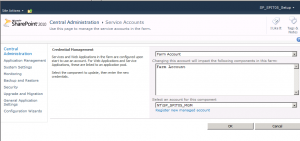 Update the following Accounts:
Update the following Accounts:
• Farm Account
• Windows Service – Microsoft SharePoint Foundation Sandboxed Code Service
• Windows Service – User Profile Synchronization Service
• Windows Service – Web Analytics Data Processing Service
• Service Application Pool – SecurityTokenServiceApplicationPool
• Service Application Pool – SharePoint Web Services System
Remove the old Manage Account
Confirm that the application pools and Services have been updated, if not repeat on each sharepoint server to refresh
The Post Applies to:
- SharePoint Server 2010,2013,2016
- SharePoint Foundation 2010,2013,2016
- Search Server 2010 (Express\Standard)
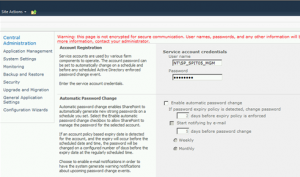
Thanks for this post! Saved my day
Thanks for the post…..
Great post.
always when i want changing Farm account,
google direct me to your post.
this is second time in row.
This was great, right to the bone, i have bookmark your post.
Hi ,
its grt post , but before proceeding i want a small confirmation that will the change of Farm account affect the web applications and site collections of the farm.
Please help me , as we r now facing issue as when the domain password changes we need to manually cahnge al the passwords of all services.
As a workaround we are planning in changing the Farm account to a new admin account .
Please help me to come out from tis issue ASAP.
thanks in Advance.
Regards,
subha
The steps detailed will change the Farm Account. If you have Web Applications Pool accounts (or Service Application Pool accounts) which need changing then you will need to change these in Central Administration to do this:
Open Central Admin -> Click Security in the left hand pane -> Under General Security Select Configure service accounts
Navigate through the list and change to the new account.
FYI: I would also recommend making sure you use a different account for your services and app pool accounts which is not the farm account
Hi Luke,
Your posting is very useful. I want to change the password of the farm administrator and other service accounts. Is there any special procedure to do this or I can change the password in AD and it will reflect in the sharepoint automatically.
You should change the password of your service accounts here: Central Admin -> Security -> Configure Managed Accounts. ‘tick change passowrd’
Hope this helps
thank you for the post,
I would like to know how does it affect on all other relevent issues to sharepoint server e.g we have a separate DB server . I don’t like to disable anythng after changing the farm admin password. leaseeeeeeeeeeeeeeeeee help me 🙂
Not sure of your exact question here. SQL doesn’t store passwords for AD accounts, if you run the steps it will update the account on all Sharepoint Servers, hope this helps, if not please explain in more detail your concerns.
Thanks, great post! Does this work on sharepoint 2013? I updated the accounts, but I did not see a ‘Windows Service – Web Analytics Data Processing Service’ in my list, is that bad?
Great Post—
How can you edit the details of the farm acct profile, acct user mgr, user office address or Title?
may I know this same thing in SharePoint 2013???