Information Below is subject to change once SharePoint 2010 has been released to manufacture (RTM), estimated delivery date is mid 2010.
Overview SharePoint 2010 Beta
SharePoint 2010 can be summed up as “The Business Collaboration Platform for the Enterprise and the Web”. The Below pie chart shows the 8 main feature of SharePoint;
Each slice is detailed at a high-level below
Sites
Place where people can collaborate and build web sites.
- Departmental Portals and Collaboration
- Departmental Content Management
- SharePoint Online
Communities
People working together and ease of discovering people with the right skill set in your organization.
Information
- I like it = saved to tagging in my site
- Tagged = assign keyword to other content, improvement on search and tags are shown in my site
- Tags and notes = specific to you as a user where you can make notes on the content not just SharePoint content
- Taxominy
- Runs as a timer job so might be delayed before it appears in My site
My Site
- Status update *like face book* and hooks into communicator and outlook status’s
- Organization = Silverlight org chart reading for AD profile import, AD and collogues is used for Social Distance.
- Content
- Colleagues
- Membership
- Personal information such as interested and bio
Content
The data stored in SharePoint and the means of accessing the content.
One Click Page creation, site actions, new page, enter name, click create – you are then sent to the page and utilize ribbon for changing page layout and adding content, you can add web parts with in content editor so not restricted to page layout
Digital Asset
Video streaming – streamed from SharePoint to client using Silverlight (OOB), other options available
Ability to create Learning and training Sites
Improved Asset performance using the following technology:
- IIS 7 bit rate throttling module
- BLOB cache (for SQL Performance)
- Silverlight 2.0
- Video sent in chunks (streaming is not supported)
Search
Ability to find the right information quickly and precisely
- Refine Search results (people and content search)
- People Search, will find Nick Names and phonetically incorrectly spell names
- Standard search Hit highlighting in search results
- Refine content results by using tagging (people tagging)
- Full failover for Index, crawl, query servers and databases
- Index Server can have a query even when multiple query roles have been deployed
- Improved support for virtualization and 64bit
- Built in monitoring using SharePoint Health Analyzer and SCOM
- FAST Search – custom refine using content types
Insights
Business Intelligence and modeling
- Performance Point
- Excel Services
- Power Pivot
Composites
Means of connecting LOB systems and safe development sites
- BDC now BCS *Business Connectivity Service”- connect to LOB systems (SQL, SAP, CRM, .NET, WCM) can read and write to data source – using SharePoint designer to create:
- External Content types – New content type – Select Database Source – SQL Server – Select DB – Select Table to build CRUD – Build external list by entering list name.
- click save and then you can see it in SharePoint web UI
- External Lists;
- cannot have alerts or workflow,
- Can be used as part of a work flow.
- Can be used in forms.
- Permission trimming not in SharePoint, pulled from LOB system.
- Access Services – can publish access DB into SharePoint and access the tables (restrictions around custom code)
- Sandbox Solutions – throttle code, quota code, and shutdown code once quota is hit. Smaller API set.
Detailed Information
Requirements
NOTE: When installing the Beta release of SharePoint 2010 please make sure that windows updates are disabled until MS resolve the issue with the 2010 update.
NOTE: Beta versions of SharePoint 2010 should only be used for POC and Evaluation purposes, Production deployments will not be supported as it is likely features and methods will be added or removed once the product goes gold (RTM)
Hardware Spec:
- Dual 3.0Ghz
- Memory 8GB
- 80GB
- DVD Drive
Software Spec:
Windows 2008 x64bit SP2 KB971831 or R2, if powershell v1 installed uninstall first.
- SQL Server 2005 x64 SP3 CU 2
- SQL Server 2005 x54 SP2 CU 12
- SQL Server 2008 x64 SP1 + KB970315
SharePoint is only 64-bit and separate SQL Servers must be x64
Client Spec:
- Microsoft Silverlight 2
- A level 1 browser, such as IE7, Firefox 3, or Safari 3 (now level 2 browser)
- Office 2003-2007 will provide limited functionality, Office 2010 full integration.
- OCS integration requires active-x
Performance
Performance Challenge
SharePoint now does more:
- Ribbon Render
- Timer jobs
- Office Web Applications
- Polling clients
- One Note, Outlook, Word, Workspaces, PowerPoint etc…
Performance Strategy
SQL Schema is the same however a lot of improvements around:
- Locks Indexes
- Application Priority
- Sandbox (for custom code)
Delta Upload of documents using Office 2010, all versions however are stored as separate file (not deltas), metadata change will be a new document version
Architectural Components
Workspaces now Groove
Offline content using thick client, site UI is not taken offline however you can access lists document libraries etc…
Office Web Applications
Can view and edit office 2010 documents in the SharePoint web UI (without office think client installed), limited functionality in web base word, excel, PowerPoint, one note etc.
Multi-User Editing
- Excel Web app, but not think client
- Word and Power Point on think client only
- One Note, both web and think client
Edit’s near real time (polling server resource hungry)
- Improved Digital Assets; Silverlight Media player UI, able to play Movies and Audio
- Single click upload and embedding of content in content editor web part
- WFE has stayed the same
- Application Server has changed as the SSP (Shared Service Provider) has been replaced with SSA (Shared Service Application) and sandbox feature for custom code
- SQL Server – the same just optimized (failover databases supported)
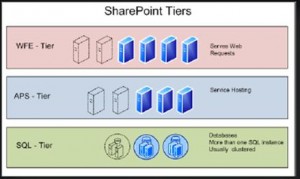
The Bad in 2007
Multi-Tenancy (Web Application)
- Web Application can only be assigned to one SSP (SSP provides too much overhead)
- Shared 12 Hive (every app receives customizations)
- Feature Stapling effects all web applications
What’s New in 2010
Site Collection can now be a Tenant
- Site Subscriptions a group of site collection.
- Multi-tenancy of services makes it possible to share Services across customers while partitioning data bases on site subscriptions
- Adminstrators can centrally deploy and manage features and services while allowing tenants full control.
- Term management in Central Admin for managing tenancy)
- Tenants can be hosted in 2 different locations
- Each Tenant gets a web application
- Pros: their own web.config
- Cons: overhead when having multiple web apps
- Each Tenant gets one or more site collections
- Site collections grouped by site subscription (need to enable on the site collection in power shell)
- Pros: scalability
- Cons: Shared web.config
Site collections can now have their own host headerdomain name (siite1.tsls.co.uk or site1.co.uk) rather than a URL (tsls.co.uk/site1); they now support Load balancer SSL Termination Support (IE ISA Server)
Tenant Administration
- Delegation certain Central Admin tasks to “customers”
- Only affect that “tenant”
- Allows for customer site collection management
- Service administration (e.g. user profile management
Comparing the old SSP with SA
Service Application Proxy = web apps use to connect to a service
- Default Proxy – can be used by multiple web applications
- Custom Proxy – by default can only be used by one web application (however powershell or the MOSS API will allow you to enable to the Custom proxy to be used by multiple applications
Security
New to 2010:
- More Administration roles (Farm, Service), Farm Administration can be access by
- non-farm adminstrators can just view Central Admin
- Powershell is Farm Admin only
- Check Effective security permissions for a user at site level in UI
- Continuators can no longer access the tools panel for web parts apart from a publishing and content web part (this can be changed by tweaking the properties on the web parts)
- Designers and Administrators can access the tools panel (if you are a designeradmin and contributor the lowest privilege is applied in this instance contributor so the user will not be able to access the entire tools panel apart from the publishing and content web part).
- SharePoint 2010 utilizes the IIS7 Integration Mode to all Claims Based Authentication and Kernel Mode Authentication
- Claims Based Authentication based on Windows Identity Foundation *Geneva” provides security token (STS) base access to multiple authentication identity providers such as, web services, SAML, SQL DB, Ad (ADFS V2), .Net, SAP, windows live id, CRM, etc…
- SharePoint Service Applications utilise Claims Based Authentication and not Classic (NT Token Windows Identity (Kerberos, NTLM)).
- FBA authentication only uses Claims Based Authentication.
- Claims Based Authentication based on Windows Identity Foundation *Geneva” provides security token (STS) base access to multiple authentication identity providers such as, web services, SAML, SQL DB, Ad (ADFS V2), .Net, SAP, windows live id, CRM, etc…
- Kerberos is not required when using claims however backend systems such as SQLSQL Reporting will require Kerberos for delegation and authentication (NTLM could be used if you don’t want to delegate)
- Upgrading from MOSS 2007 site to 2010 and want to use claims FBA will require an stsadm command to update the principle
- For a very large site it can take around 1hr to complete and is recommended to be executed out-of-hours
- Explorer View has been removed and now loads in Windows Explorer Window
- Manage accounts is a collection of service accounts and now allows SharePoint to manage the service account passwords to be able to automatically update passwords when the AD password expiry is due. The password is encrypted and cannot be accessed.
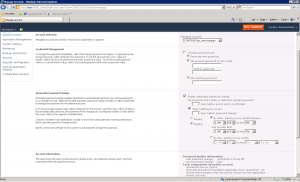
- SharePoint 2010 will come with an SCW template to lock down the server
- Web Server communications ports are as follows
- External: HTTP (80), HTTPS (443), SMTP (25)
- Internal Communications: HTTP (32843), HTTPS (32844), TCP (32845), SMB (445)
- Forefront Unified Access Gateway (UAG) utilizing direct access HTTP VPN to gain access to the corp. network or reverse proxy.
Monitoring and Health
Unified Logging Service ULS New in 2010
- All of the trace and logging is tracked by using the Correlation ID (GUID)
- SharePoint logging into SQL databases, by default 14days are kept
- Event Throttling (Event level, trace level)
- Event log Flood Protection (stop event spamming, if event xxx occurs 5x in 120seconds prevent event logging) – need to consider SCOM packs as errors may not appear
- Aggregated Event Logs
- What does it collect
- Performance Counts
- NT Event Logs
- SQL (Blocking, IO, CPI, Disk)
- SQL Trace logging (flat file. Now compressed using NTFS make sure this isn’t on the C: Drive)
- Search crawl and query stats
- Usage provider (time jobs, page requests, feature usage, site inventory)
- By default the Powershell cmd-lets are not installed to install run the following

%SYSTEMROOT%Microsoft.NETFramework64v2.0.50727InstallUtil/AssemblyName”ULS.Cmdlet, Culture=Neutral, PublicKeyToken=94de0004b6e3fcc5, Version=14.0.0.0″
Then in power shell type:
Add-PSSnapinULSCmdlets
Monitoring in SharePoint 2010
What’s available in 2010?
Out of the Box
- Time jobs and status (now know what server is running the job and server affinity)
- Usage logging
- SharePoint Health Analyzer & Health reports
- Web analytics
- More reports compared to MOSS 2007
- Filter reports
- Schedule and be alerted when reports are generated
- Export to Excel
- Best bets suggestions
- More reports compared to MOSS 2007
- Security and performance
- Data Retention from 1 – 25 months
- 250 GB for 90days data based on 3 million daily clicks
- Enabledisable analytics at the site collection
- Now allowed direct access to the logging DB and can build your own queries or use a web service to access the data
- Developer Dashboard
- Allows Developer and administrators to informative data to troubleshoot the root cause of a page malfunctioning, performance, call stack access and exception information in error messages
- Default State is disabled to turn on use STSADM -o setproperty -pn developer-dashboard -pv on or powershell Set-SPFarm -DeveloperDashboardEnabled
- SPMonitored Scope
- API to the Health Analyzer for custom code.
- SCOM
- Direct connectivity to the SharePoint Health Analyzer, ULS, NT Event logs
- Topology design
- Real time notification and issue resolution.
Patching
- Ability to apply a binary update to SharePoint 2010 to one server in the farm rather than all of the servers (there is a caveat around this as QFE and SP’s may have compatiblity issues)
- Database upgrade can be executed out of hours once the binary updates have been applied to all SharePoint Servers
- PSConfig can run at the same time, all servers can be upgraded at the same time.
- Update Methods
- WSUS, Microsoft Update
- Cumulative Update (CU) will continue to ship second Tuesdays of each month, Critical on Demand (COD) will ship on demand
- Visual Studio 2010
- SharePoint dev extensions now included
- Sandbox Solutions (Default mode)
- SharePoint 2010 Designer
- Feature and functionality oriented rather than page
- Code can be created and packed up as a wsp and deployed multiple times
- Usage can be controlled in Web Application and in site collection level
Developer Tools (from the IT Pro side of things)
Sandbox Solutions
- Can be deployed remotely
- Deployed to a specific site by a site collection administrator
- Code runs in a rights-restricted process with limited Code Access Security (CAS) permissions
- Server resource usage is monitored against a quota, which in turn is managed by the service administrators
- App is shutdown if the solution hits a threshold point (default 5mins)
- Disadvantage is that the Microsoft.sharepoint API is limited, however a full-trust proxy could be implemented to access GAC
- Can be isolated to a separate Application Server (NLB), so no impact to the WFE
- Architecture Diagram
Upgrades
- Gradual has been removed
- In place and Database exists
- In place now restartable, SQL timeouts removed, and no DB size limit
- Database upgrade could use AAM Redirect to keep both 2007 and 2010 live
- Visual Upgrade allows the binaries and DB to be upgraded, however new UI items such as ribbon will not appear, allowing developers to fix any issues , once resolved the visuals can be upgraded (ribbon for example).
Start-Process STSADM “-o addcontentdb -url http://moss.contoso.com -databasename WSS_Content_2 -preserveolduserexperience true”
- Customized master pages and my sites will need to be rewritten.
- ContentDB check to see what customizations are missing (i.e. features)
Test-SPContentDatabase -Name WSS_Content_1 -WebApplication http://moss.contoso.com
- Example of seeing a the progress of a database upgrade
Enterprise Search
- Social Search – Data mining of people and business information
- Federated search, able to hook into other search engines which support OpenSearch (Google not yet supported)
- Search center still exists
- Scopes, best bets, top answer, advance search, refinement, did you mean, open documents in web browser
- SharePoint search into the Windows 7 desktop search
- Improved mobile search results
- Prefix matching for keywords and properties, i.e. Luke Sm* or Luke*
- Outlook sent items are mined and provided to my site so profile information and be crawled, this can be disabled per user or everyone using regedit.
- phonetic search requires speech server
- “Did you mean” corrects typos (based on the content in the index) for example
- Index and query completely changed
- Partitioning Index with sub-second latency at 100M item indexes
- Failover indexes
- Index Server can run query role even when multiple query roles have been deployed
- Query can be partitioned so content can be split between multiple server to improve performance, for failover a copy of all partitions are sent to all queries however they are dormant until a query is lost
- New Admin DB, Property DB
- You can define a crawler to a particular URL (helps to lower cost of third-party connectors), the crawler can also be load balanced.
- 10million items per partition to maintain performance
Fast Search
FAST extends the OOB SharePoint Server Search by adding the following
- New SearchCrawl and Index provider similar to SharePoint Server Search.
- Thumbnails and Preview Document (Silverlight Control)
- Sorting
- Advance refinement, meta properties can be used
- Similarity search and Multilevel Sorting
- Context results specific to the user
- Query Completion
- Spell Check
- Can index 400+ document types, 82 languages, Advanced Linguistics and office content filter
- Built-in Monitoring using SharePoint Health Analyzer and SCOM plug-in
- Extendable using .Net and BCS (for external systems i.e. Exchange, CRM)
Overview of Both SharePoint Server Search and FAST
Enterprise Content Management
- Major and minor version back (like what existed in SPS 2003), Example below from office:
- SharePoint can now leverage the SQL Remote BLOB Storage (RBS), which allows documents to be stored in remote storage location rather than a SQL table for example File System, EMC Centera, NetApp SnapManager, this approach allows for larger and many more documents to be stored (> 5 TB plus) in SharePoint, this will also help cutting the cost of storage,. The document metadata will be stored in SQL Server. – the OOB solution will only work with local attached storage to the SQL Server (FILESTEAM), this can be extended by writing your own provider of purchasing a third party solution.
- Ability to scale to 100s of millions of documents
- MS are hoping to make SharePoint CMIS v 1 compliant, ability to easily connect third party storage systems together and aggregating the results
- Manage Metadata improves taxonomy by building content types based on terms these attributes can then be tagged to SharePoint Items, users have the ability to access the terms by using DIP (Office 2007), OutSpace (Office 2010 UI), InfoPath, API’s (custom code) and the SharePoint Web UI. The Metadata is also usable in Search.
- Example of Office 2010 OutSpace Below (Click File Info):
Business Connectivity Services
The ability to connect to External LOB systems
- External Lists will allow readwrite to LOB system. Permission are controlled by the LOB or complete override in SharePoint assigning Read-only permissions
- Can work with data offline in workspaces.
- Built-in Office and SharePoint behavior
- External Search.
- External Lists can used in the following Scenarios
- Tagging a document in a list
- Extend or annotate without change
- Pick values from a list
- Workflow integration
Excel Services
- Edit Web Spreadsheets (Excel Workbooks) in browser.
- Muli-User can edit and sync values
- Programmability, Web Service API, REST API, JavaScript Object Model (JSOM) API
Performance Point Services
- Dashboards
- Scorecards (KPI’s
- Report Views ( Reporting Services, Excel Services)
- Filters
- External Data Connections
- Charting Web Parts 3D and 2D (15 difference charts, Column, Bar Point, Polar, Error Bar, Box Plot, Funnel etc..)

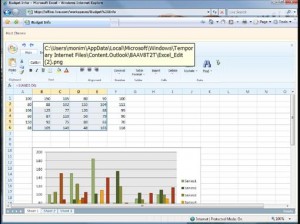
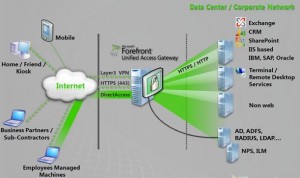

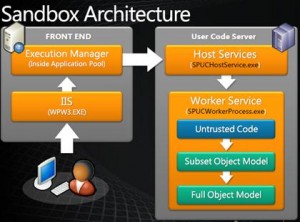




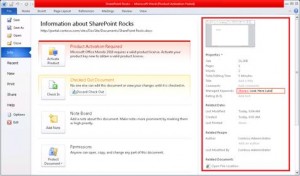

Detailed! I think SharePoint 2010 will help our internal reporting – we tend to gather data in spreadsheet form then have to edit it a lot to get it onto SharePoint in a good format but 2010 looks like it’ll cut that time down 🙂