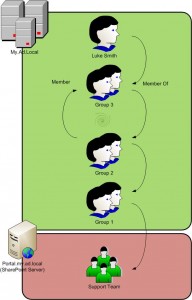ISSUE
=====
SharePoint 2003 Audience process is stuck when compiling an audience group.
Attempts to restart the audience compilation fail even after a server restart.
SharePoint Audience Log (INDEX Server -> CA -> Configure Diagnostic Settings – view diagnostic logs – <date> 00001111_AUDIENCEJOB.log) show a similar error to the below:
System.Data.SqlClient.SqlException: Could not find stored procedure ‘dbo.Orgle_job_UpdateLastTouch ‘.
SqlError: ‘Could not find stored procedure ‘dbo.Orgle_job_UpdateLastTouch ‘.’
Source: ‘.Net SqlClient Data Provider’
ConnectionState: Closed ConnectionTimeout: 15
SqlCommand: ‘dbo.Orgle_job_UpdateLastTouch ‘
CommandType: StoredProcedure CommandTimeout: 1000000000
The Audience Group contains:
- a rule for the audience that uses the User operand and the ‘Member of’ operator.
- Contains a Windows security group
Resolution
==========
This issue normally occurs when a nested windows group is created, causing the audience compilation to loop and fail.
Nested windows group is when a windows group contains another windows group both as a member and member of.
Review all of the windows groups used by the audience and then any sub windows groups and remove the offending windows group member.
More Information
================
This issue is also very similar to when a forward slash character (/) is contained in a users full name in Active Directory.
Or
When a windows security group contains a large amount of members and timeouts occur.
This is resolved in SharePoint 2003 Service Pack 2 http://support.microsoft.com/kb/883919